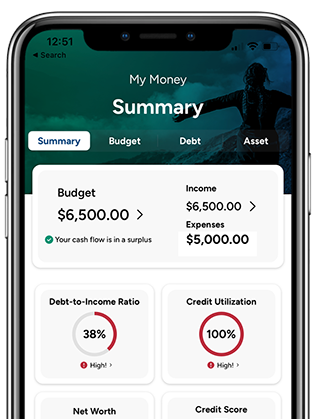When it comes to social media, some people share a little and some people share a lot. I’m not talking about posting your deep thoughts about Adele’s latest single, or sharing that video of a cat walking on two legs. I’m talking about your permissions and privacy settings. Everyone has their own reasons for what they post and who they allow to access their information. Regardless of why, here is what you need to know about managing your social media privacy. This will help you avoid identity theft (and fraudulent debt in your name).
In your account settings page, you’ll see a tab called “apps”. This is the list of all the applications that you have given access to your account. Each app will have its own set of permissions that you must accept when you sign up for the app, or decline and go without it. Be sure to review these permissions before agreeing to any terms. Some only want to see some of your account information, but others may want to tweet on your behalf. This is not access that you should grant unless you absolutely trust the organization behind the app. You should also check this list periodically and remove any apps that you don’t regularly use.
Like Twitter, you log into your account, go to your settings page, and you will see an “apps” tab on the left side. You can remove an app entirely and restrict its access to your information. Unlike Twitter, you can also customize who sees your activity using that app (friends, only you, everyone, etc.). However you decide to manage these permissions, it’s a good idea to check out your app list once in a while to make sure you’re only giving access to those that you frequently use, and none that you feel may be misusing your information.
Most of these apps are only looking for information they can use to further their marketing efforts (demographics, activity, etc.). But it is still your choice to decide what these companies know about you. Take control over your social media privacy by monitoring your app permissions.
If you’re struggling to pay off debt, ACCC can help. Schedule a free credit counseling session with us today.